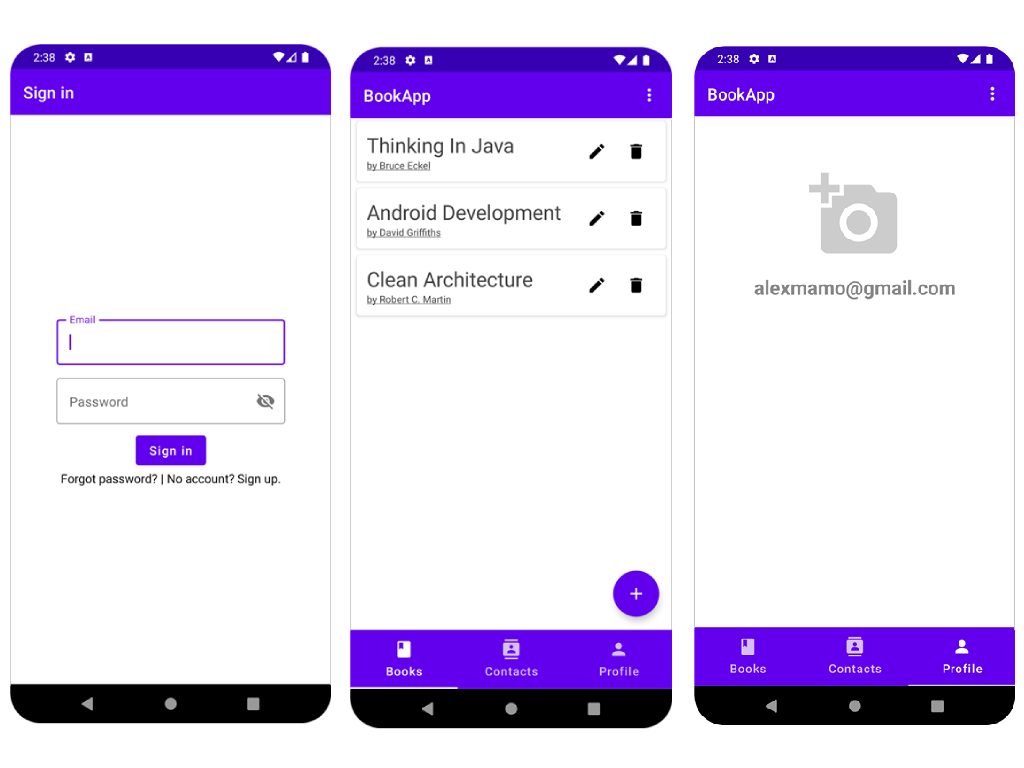
What will we learn in this Firebase Course for Android?
First of all, we'll start by integrating Firebase into our Android project. We'll use Kotlin programming language for building the project.
Please note that in this course will not focus on the UI-related stuff but on the back-end part.
What Firebase features we'll implement in our app? So we'll:
- Authenticate the users either anonymously, with email and password, or with a Provider such as Google.
- Perform CRUD operations in both, Firestore and the Realtime Database.
- Save files into Cloud Storage for Firebase.
- Write Cloud Functions to isolate the business logic in a trusted environment. We'll run backend code in response to events triggered by Firebase features.
- Create a pagination mechanism so we can load the data in smaller chunks.
- Create a search mechanism so we can filter the data in real-time.
- Send notifications when something special happens.
Interested in learning more about the trainer of the Firebase Course for Android? If so, you can find additional information on YouTube!
So at a minimum, we'll cover Firebase Authentication, Cloud Firestore, Firebase Realtime Database, Cloud Storage for Firebase, Cloud Functions for Firebase, and Firebase Cloud Messaging. All asynchronous requests we'll be performed using Kotlin Coroutines and Asynchronous Flow. We'll build the app using the MVVM Architecture Pattern and for the UI we'll use Jetpack Compose. We'll also use Hilt for Android for Dependency Injection.
The Firebase Course for Android doesn't have a fixed number of hours. We always offer personalized courses. Before starting, we'll set together a number of hours, according to the complexity of the project we choose to build and the level of the students in the group. The maximum number of students in a group is 3. That's it, no more than that.
How about Java? Well, if only know Java, then we'll try to create a group of students to build and Android app with Firebase in Java, but we highly recommend learning Kotlin for Android development.
In the end, you can add the project to your portfolio by uploading it to GitHub. In this way, the recruiters will be able to take a look at it.